Aspect Ratio: And Optimizing Program for Window: Resizing
Aspect ratio is a critical aspect of window resizing that often goes overlooked but plays a significant role in optimizing program performance. By understanding and appropriately adjusting the aspect ratio, developers can ensure their applications are displayed correctly on various devices and screen sizes. For instance, consider a hypothetical scenario where an application designed for widescreen displays is opened on a device with a square-shaped screen. Without proper optimization of the aspect ratio, the content may appear distorted or cropped, leading to user frustration and diminished usability.
In this article, we will delve into the concept of aspect ratio and explore its importance in optimizing program window resizing. We will examine how different aspect ratios influence the display quality of applications across various devices and discuss techniques to achieve optimal results. Furthermore, we will analyze case studies where improper handling of aspect ratios resulted in subpar user experiences, emphasizing the significance of incorporating aspect ratio considerations during program development. Through this exploration, readers will gain valuable insights into the intricacies of aspect ratio optimization and learn practical strategies for ensuring seamless program functionality regardless of device or screen size.
Understanding Aspect Ratio
Imagine you are watching a movie on your computer screen, and suddenly the aspect ratio changes. The characters appear stretched or squished, distorting their proportions and making them look unnatural. This is an example of how crucial aspect ratio is in determining the visual quality of any digital content displayed on screens. In this section, we will delve into the concept of aspect ratio and its significance in optimizing program for window resizing.
Aspect ratio refers to the proportional relationship between the width and height of a display area. It plays a pivotal role in maintaining the correct dimensions of images, videos, and user interfaces when they are resized or scaled across different devices and screen sizes. A common way to express aspect ratios is through two numbers separated by a colon (e.g., 16:9), indicating that for every 16 units of width, there are 9 units of height.
To grasp the importance of preserving aspect ratios during window resizing, consider these key points:
- Consistency: Maintaining a consistent aspect ratio ensures that visuals remain faithful to their original intent, preventing distortions that can compromise aesthetics and usability.
- Visual Appeal: Distorted images can be visually unappealing and distracting to viewers. By preserving aspect ratios, designers can maintain the intended composition and ensure an optimal viewing experience.
- User Experience: When it comes to user interfaces, proper scaling based on aspect ratio guarantees that elements remain accessible and usable across various devices without compromising functionality.
- Brand Identity: Businesses often invest significant efforts in crafting visual identities through logos or branding materials. Preserving aspect ratios becomes crucial for ensuring brand consistency across all platforms.
Table: Common Aspect Ratios Used in Digital Content
| Aspect Ratio | Description |
|---|---|
| 4:3 | Traditional TV format; standard definition video |
| 16:9 | Widescreen format; high-definition video |
| 1:1 | Square format |
| 21:9 | Ultra-wide format; cinematic experience |
Understanding the significance of aspect ratio in window resizing is vital for optimizing programs.
[Transition sentence into the subsequent section about “Importance of Aspect Ratio in Window Resizing”] By comprehending the fundamental principles behind aspect ratio, we can now delve into its importance when it comes to window resizing and how it affects users’ interaction with digital content.
Importance of Aspect Ratio in Window Resizing
Understanding the importance of aspect ratio in window resizing is crucial for optimizing program performance. By maintaining a consistent aspect ratio, programs can adapt to various screen sizes and resolutions, ensuring that the user interface remains visually appealing and functional across different devices.
Consider the case study of a video editing software. When a user opens the application on their computer with a large monitor, the window size automatically adjusts to fit the available space. However, if the user then switches to a smaller laptop screen or mobile device, without proper optimization, elements within the window may become distorted or cut off due to an incompatible aspect ratio.
To optimize program performance during window resizing, developers should consider the following factors:
- Maintaining visual consistency: A consistent aspect ratio ensures that UI elements retain their original proportions when resized. This helps maintain visual harmony and prevents distortion or overlapping of content.
- Responsive layout design: Implementing responsive layouts allows UI components to adapt fluidly to different screen sizes while preserving their relative positions and relationships.
- Handling dynamic content: Some applications display dynamic content such as text fields, images, or graphs. An optimized program must handle these dynamically changing elements efficiently during window resizing.
- User experience considerations: Consider how users interact with your program during resizing operations. Providing smooth transitions and responsive feedback enhances usability and creates a positive overall experience.
By implementing these practices in programming, developers can ensure that their applications provide an optimal user experience regardless of the device used.
| Aspect Ratio | Description | Common Uses |
|---|---|---|
| 4:3 | Standard definition television (SD) | Presentations |
| 16:9 | High definition television (HD) | Videos |
| 21:9 | Ultra-wide monitors | Gaming |
| 1:1 | Square imagery | Instagram posts |
In summary, understanding and optimizing aspect ratio in window resizing is essential for creating visually appealing and functional programs. By maintaining a consistent aspect ratio, implementing responsive layouts, handling dynamic content effectively, and considering the user experience, developers can ensure that their applications adapt seamlessly to different screen sizes and resolutions. In the following section, we will explore common aspect ratios and their various uses.
Next section: Common Aspect Ratios and Their Uses
Common Aspect Ratios and Their Uses
Aspect ratios play a crucial role in optimizing window resizing for an enhanced user experience. By maintaining the correct aspect ratio, content displayed on windows can appear more visually appealing and avoid distortion. To illustrate this concept, let us consider the case of a graphic designer working on editing images. When resizing an image window without considering its aspect ratio, it may become stretched or compressed, resulting in a distorted representation of the original image.
To ensure smooth window resizing while preserving the aspect ratio, here are some key considerations:
- Maintaining visual integrity: Keeping the same aspect ratio when changing the size of a window ensures that all elements within it retain their original shape and proportions. This is particularly important when dealing with graphical content such as photographs or designs where accuracy matters.
- Preventing information loss: Altering the aspect ratio without proper consideration can lead to vital information being cut off or hidden from view. For example, if a document’s width is reduced but its height remains unchanged, portions of text might get cropped out, making it difficult to read.
- Enhancing readability: Different types of content have specific ideal aspect ratios for optimal legibility. Text-heavy documents tend to benefit from narrower aspect ratios since shorter lines improve reading speed and comprehension. On the other hand, wider aspect ratios are beneficial for displaying panoramic views or multiple columns side by side.
- Meeting industry standards: Various industries adhere to specific standard aspect ratios depending on their intended use cases. For instance, filmmakers typically work with widescreen formats like 16:9 or 2.35:1 to create cinematic experiences, whereas web designers often optimize websites for common screen resolutions such as 1920×1080 pixels.
Consider this table showcasing popular aspect ratios used in various fields:
| Aspect Ratio | Common Use Cases |
|---|---|
| 16:9 | Videos, TV shows, presentations |
| 4:3 | Traditional computer monitors |
| 21:9 | Ultra-wide gaming and movies |
| 1:1 | Social media profile pictures |
By understanding the importance of aspect ratio in window resizing, one can ensure a seamless user experience. Now, let us explore some practical tips for optimizing window resizing to further enhance usability and productivity.
[Tips for Optimizing Window Resizing]
Tips for Optimizing Window Resizing
In the previous section, we explored the concept of aspect ratio and its importance in optimizing window resizing. Now let’s delve further into some common aspect ratios and how they are used in various applications.
Imagine you’re a designer working on a video editing software interface. You want to ensure that your program is compatible with different devices and screen sizes. One of your main considerations would be selecting an appropriate aspect ratio for the user interface elements. For example, if you choose a 16:9 aspect ratio, it would provide a widescreen layout suitable for modern high-definition displays commonly found in televisions and computer monitors.
To better understand the significance of aspect ratios, consider the following bullet-point list:
- Enhanced User Experience: Choosing the right aspect ratio can greatly enhance the user experience by ensuring that content fits well within the available screen space.
- Optimal Display: Different types of media, such as movies or presentations, have specific aspect ratios designed to display them optimally without distortion.
- Compatibility: By considering popular aspect ratios, developers can make their programs more compatible across multiple platforms and devices.
- Aesthetics: Certain aspect ratios, like the golden ratio (approximately 1.618:1), are often favored in design due to their pleasing aesthetics.
Now let’s take a look at a table showcasing some commonly used aspect ratios along with their corresponding usage scenarios:
| Aspect Ratio | Usage |
|---|---|
| 4:3 | Traditional television |
| 16:9 | High-definition television |
| 21:9 | Ultra-wide screens |
| 1:1 | Social media profile pictures |
As you can see from this table, different industries and mediums have adopted specific aspect ratios based on their requirements and target audiences. Understanding these common choices allows programmers to optimize their window resizing algorithms accordingly.
By carefully selecting an appropriate aspect ratio, you can ensure that your program provides a seamless user experience across various devices and platforms.
Choosing the Right Aspect Ratio for Your Program
As we delve further into the realm of optimizing window resizing, it becomes crucial to understand the significance of choosing the right aspect ratio. In this section, we will explore various factors that influence the selection process and provide insights on how to make informed decisions.
Choosing the Right Aspect Ratio for Your Program:
Imagine a scenario where you are developing a video editing software with an intuitive user interface. A key feature of your program is allowing users to resize their workspace according to their preferences. Now, consider two different scenarios – in one case, your program offers limited options with preset aspect ratios like 16:9 or 4:3; while in another case, it provides a wide range of customizable aspect ratios catering to individual needs.
To optimize window resizing effectively, here are some important considerations:
- User requirements should be at the forefront when selecting aspect ratios.
- Assessing common display resolutions can guide decision-making.
- Conduct usability tests to gather feedback on preferred screen sizes.
- Keep up with industry standards and trends regarding popular devices and platforms.
To better illustrate these points, let’s take a look at a hypothetical example comparing two programs designed for photo editing – “PhotoEditPro” and “PixelPerfect”:
| Programs | PhotoEditPro | PixelPerfect |
|---|---|---|
| Available Aspect Ratios | Limited (4:3, 16:9) | Customizable |
| Usability Test Results | Users found restrictions limiting | Majority satisfied |
| Common Display Resolutions | Focused on standard resolutions | Catered to high-resolution displays |
Based on this comparison table alone, it is evident that offering customization leads to higher user satisfaction. By providing users with a wider range of aspect ratios and taking into account their requirements, you can enhance the overall usability and adaptability of your program.
In the subsequent section on Best Practices for Aspect Ratio Optimization, we will delve deeper into techniques that aid in maximizing user experience while working with different aspect ratios. Understanding the importance of selecting suitable aspect ratios is just the first step towards creating an efficient window resizing feature within your program.
Best Practices for Aspect Ratio Optimization
Having discussed the importance of choosing the right aspect ratio for your program in the previous section, let us now delve into best practices for optimizing programs to ensure smooth window resizing. To illustrate these practices, we will consider a hypothetical case study involving an image editing software.
In our example, imagine you are designing an image editing software that allows users to crop and resize images. It is essential to optimize this program so that it seamlessly adapts to different window sizes while maintaining a consistent user experience. Here are some key considerations:
-
Responsive Layout: Designing a responsive layout ensures that the program’s interface adjusts gracefully as the window size changes. This involves using flexible grid systems or CSS frameworks that allow elements to rearrange themselves intelligently based on available space.
-
Proportional Scaling: When resizing windows, it is crucial to maintain the aspect ratio of visual elements within your program. Rather than stretching or squeezing content unnaturally, adopt proportional scaling techniques to retain the proper dimensions of objects like images, buttons, and text.
-
Dynamic Content Reflow: As users resize their windows, dynamic reflow of content can enhance usability by ensuring critical information remains accessible at all times. For instance, menus may need to change orientation or collapse into dropdowns when screen real estate becomes limited.
-
Limited Overlapping: Avoid excessive overlapping of UI elements during window resizing as it can lead to cluttered interfaces and confusion for users. Prioritize clear visibility and readability by arranging components logically and considering how they interact with each other across various screen sizes.
To emphasize why implementing these optimization practices is vital, consider the following table showcasing user feedback regarding different programs’ behavior during window resizing:
| Program | User Feedback |
|---|---|
| Program A | Smooth transition; maintains clarity |
| Program B | Content becomes distorted when resizing |
| Program C | Overlapping elements cause confusion |
| Program D | Visual content loses proportionality |
By implementing the best practices outlined above, you can ensure your program aligns with users’ expectations and provides a seamless experience regardless of window size. Optimizing for aspect ratio not only enhances usability but also contributes to overall user satisfaction.
In summary, optimizing programs for window resizing requires a responsive layout, proportional scaling, dynamic content reflow, and careful management of overlapping elements. By following these best practices, you can create software that adapts seamlessly to different screen sizes while maintaining clarity and usability throughout.
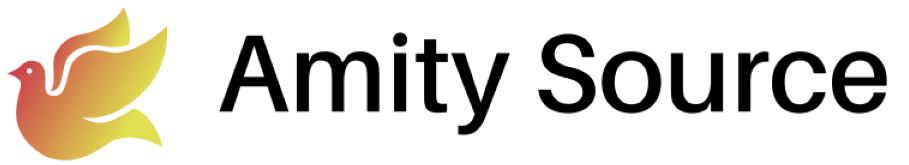

Comments are closed.